Introduction
Trieve is an open-source RAG + LLM platform. Its intuitive interface combines AI workflow, RAG pipeline, agent capabilities, model management, observability features and more, letting you quickly go from prototype to production.Integration Steps
1
Create an account + Generate an API Key
Log into helicone or create an account. Once you have an account, you
can generate an API key.
Make sure to generate a write only API key.
2
Configure API Base in Dify to use Helicone
Choose whichever OpenAI compatible provider you are using that is supported by Helicone. Here is an example using OpenAI.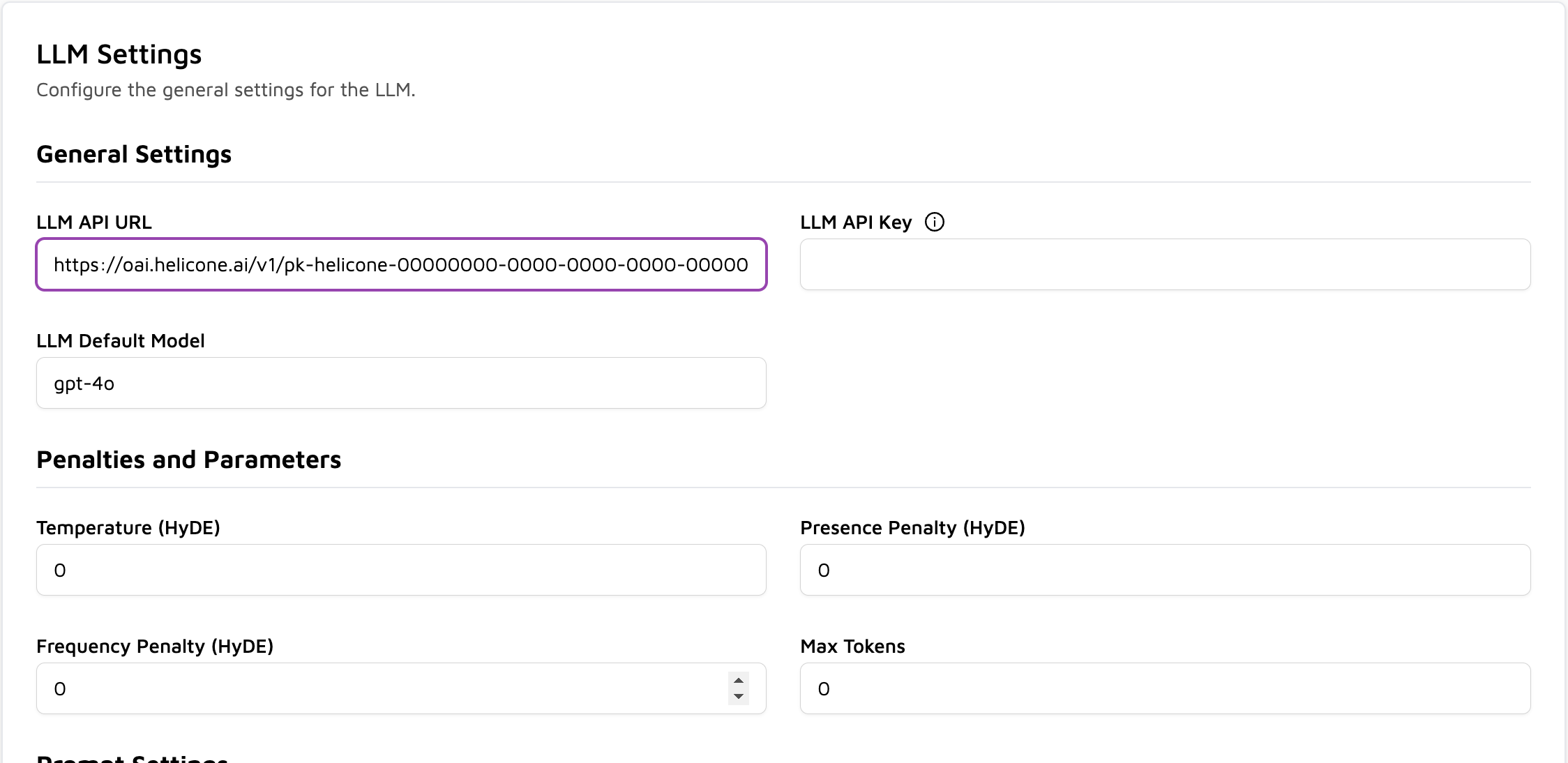
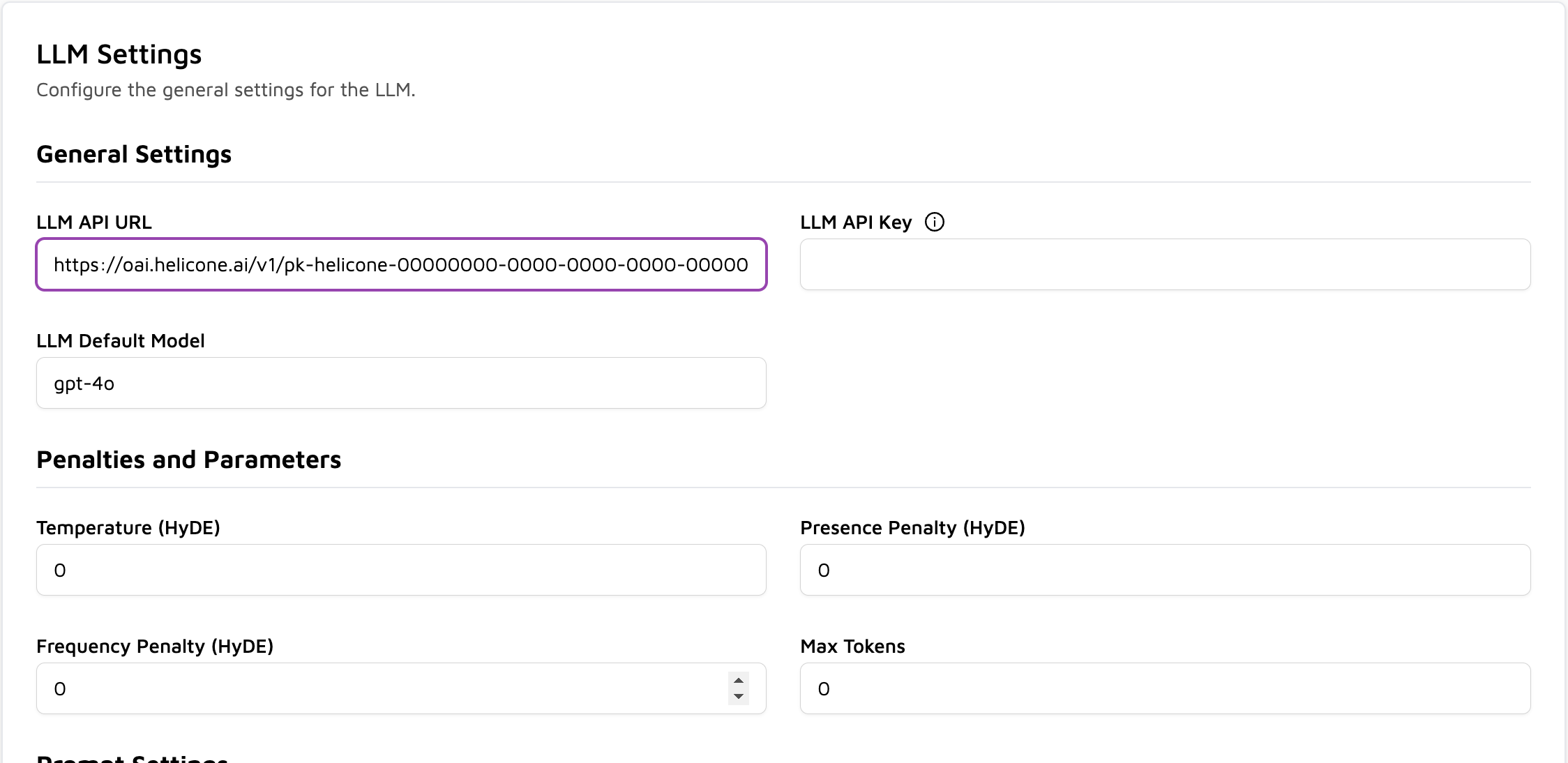
Set your API base to the Helicone API URL with your API key in the path.
3
Optional: Configure LLM Mapper
NOTE: If you want to use a different provider you can try our new llmmapper feature.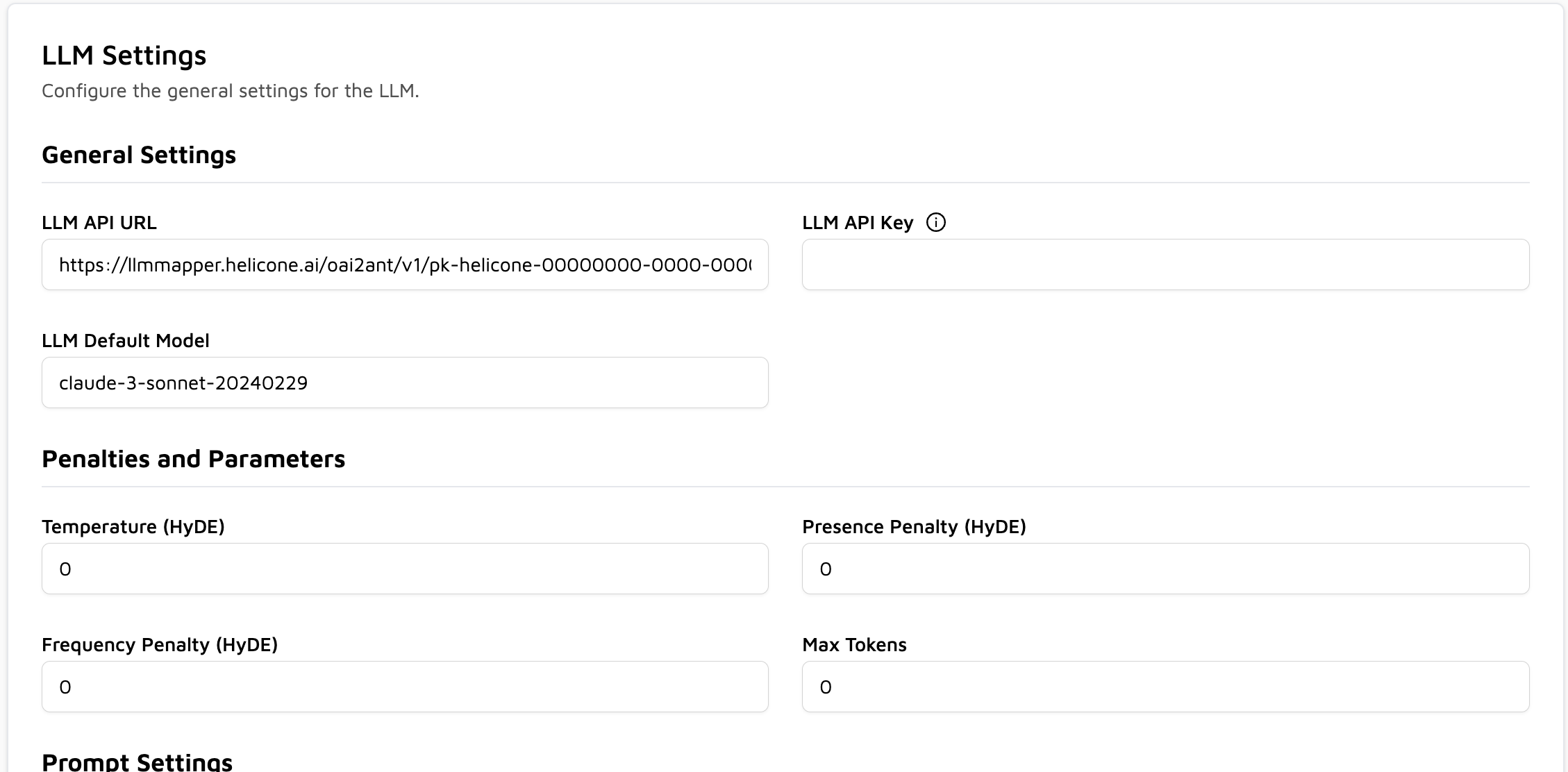
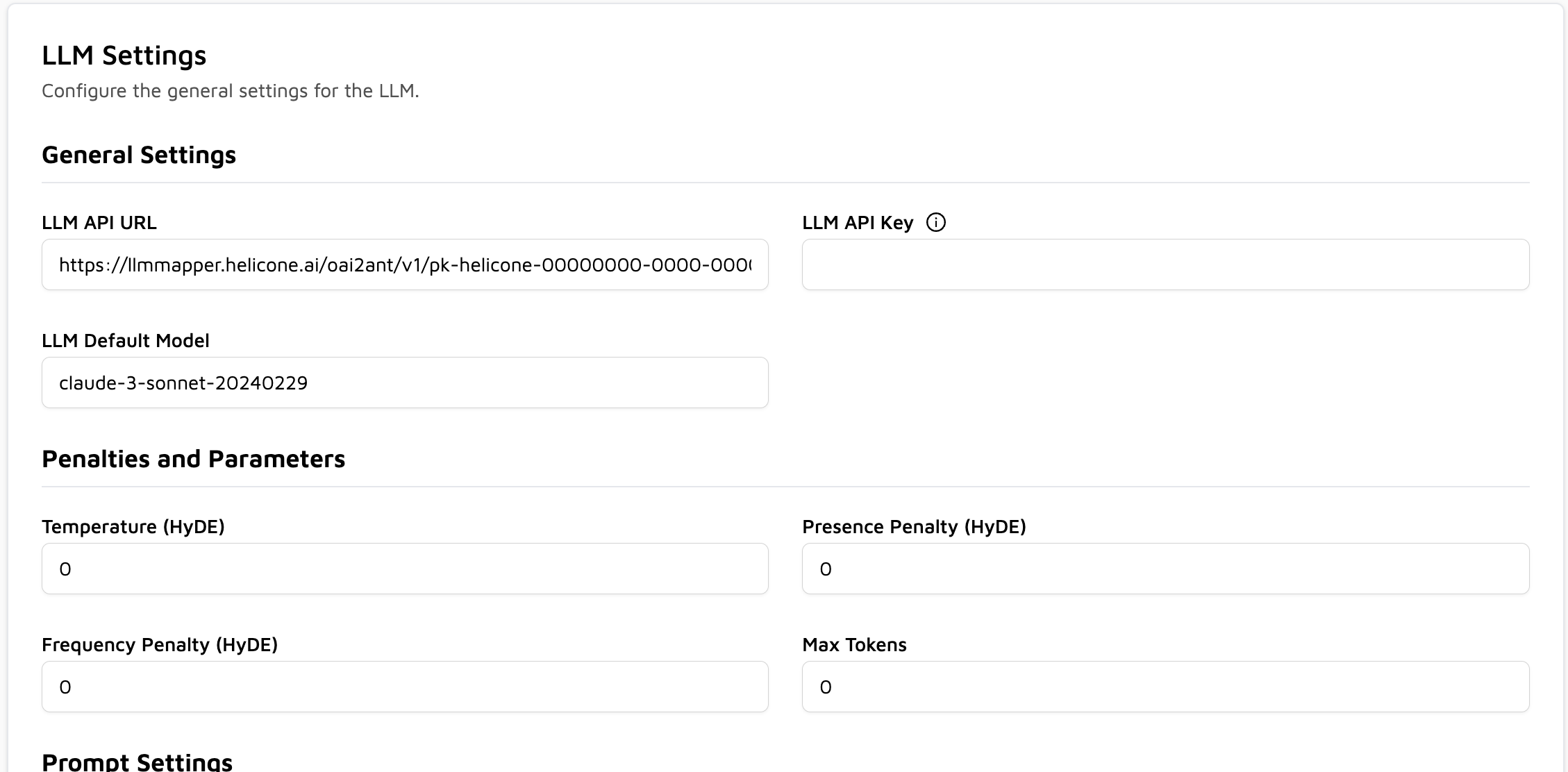
Set your API base to the Helicone API URL with your API key in the path.
https://llmmapper.helicone.ai/oai2ant/v1/{your_api_key} and the api key to your write only api key. Now you can run trieve with Sonnet!Benefits
- Enhanced Observability: Gain insights into your RAG and LLM operations.
- Detailed Logging: Track and analyze every interaction with your AI models.
- Performance Metrics: Monitor response times, token usage, and more.