Helicone Auth keys
When creating a new Helicone API key you have the ability to enable read and write permissions. Write keys can be used through Helicone via our proxy, feedback or any other Helicone service when calling aPOST or using our gateway.
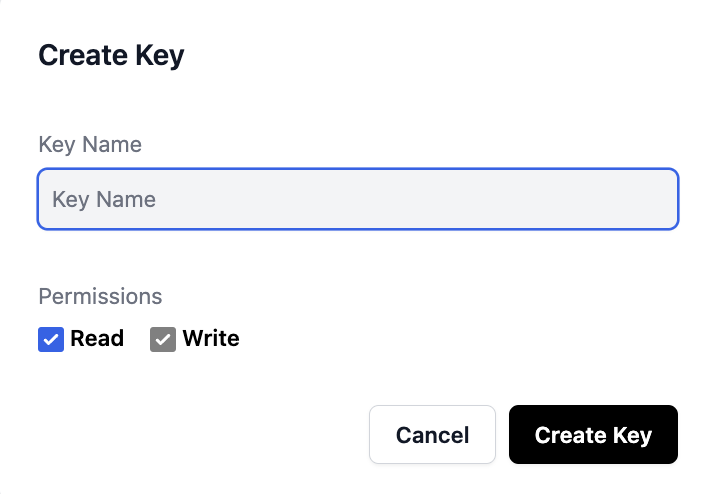
Key’s with read permissions will start with
sk- and keys with write
permissions will start with pk-.Helicone Keys in the EU
For our EU customers, keys are generated with the prefixeu- this allows our edge workers to know which region to route the request to.
Using Helicone-Auth not in the header
Typically to authenticate Helicone you will need to add a header called Helicone-Auth. However, in some environments you do not have access to headers, and you only have the ability to change the base URL. In this case, you can actually embed the API key directly into the URL path.
You are now allowed to use a write only key within the URL path to authenticate your requests.
This is done by changing the base URL to https://gateway.helicone.ai/[HELICONE_API_KEY]/v1/ where [HELICONE_API_KEY] is your Helicone API key.
This will work with any of our supported domains.