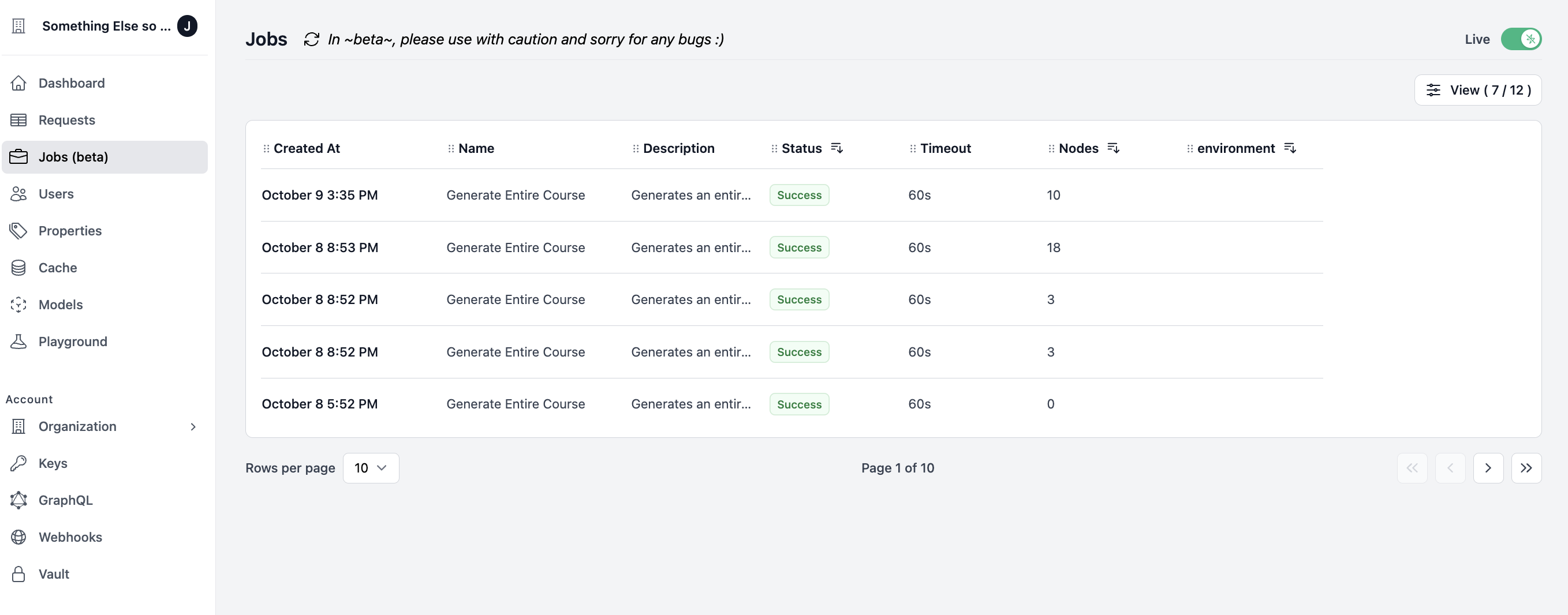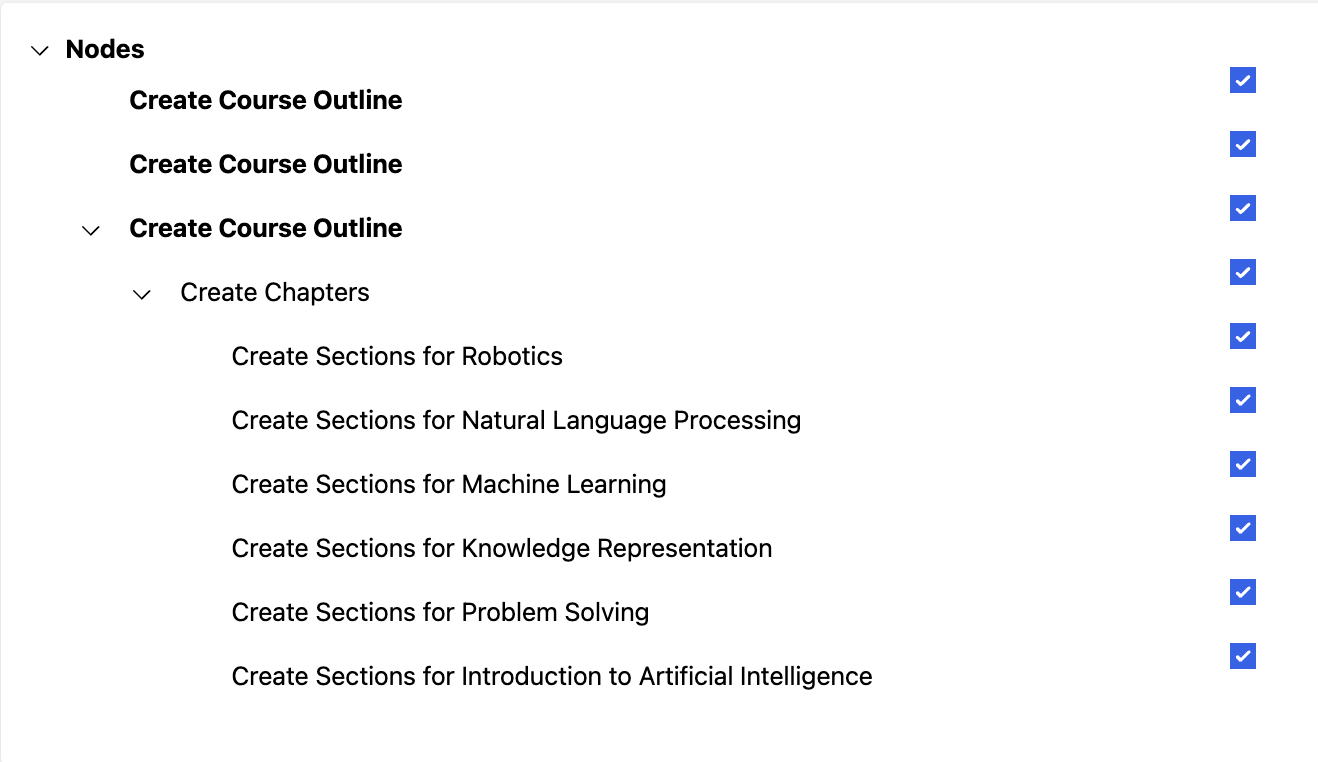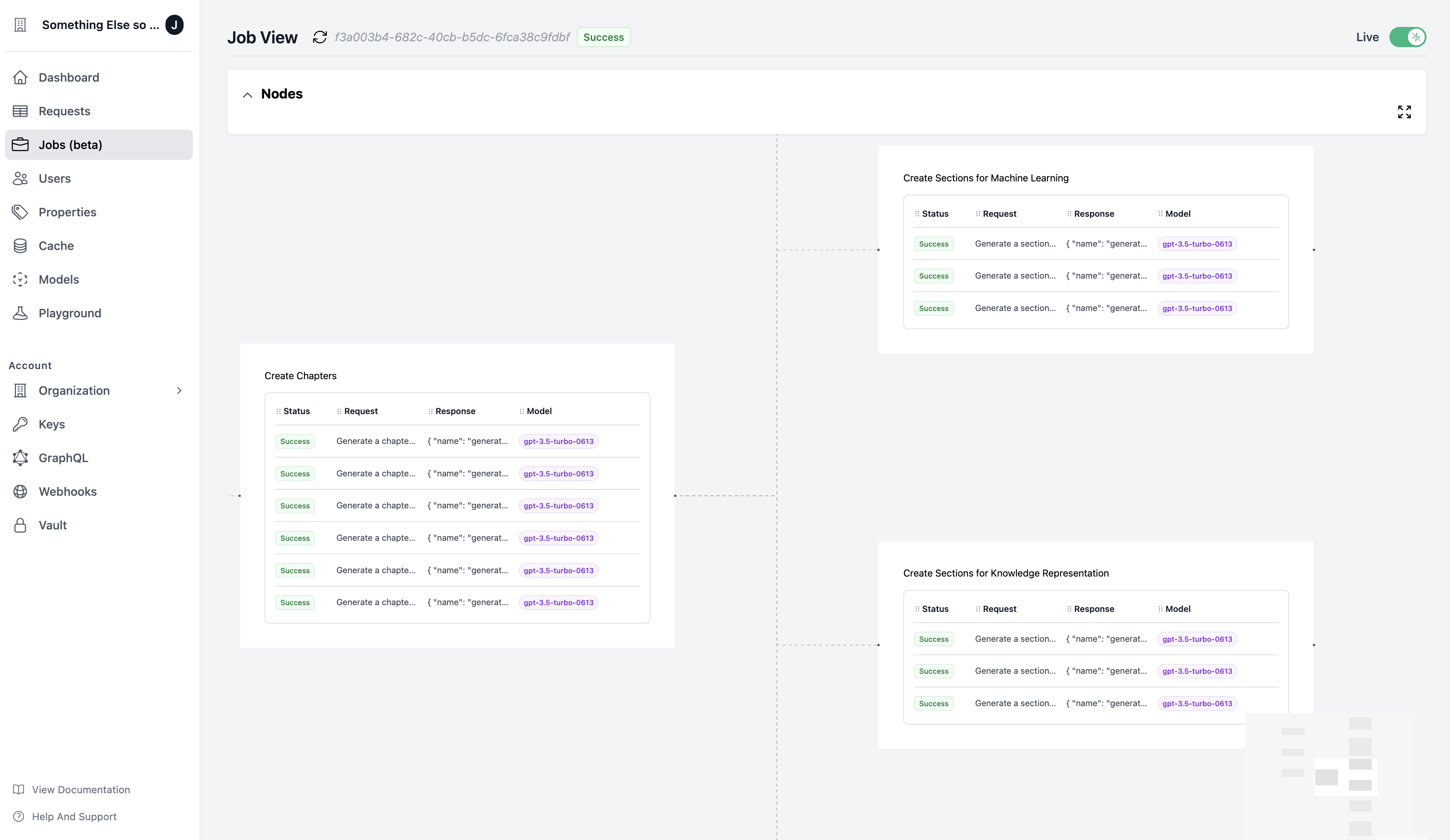Overview
Quick Start
- Python (w/ package)
- Node.js (w/ package)
- cURL
Viewing Jobs
By navigating to helicone.ai/jobs, you can view all your jobs along with their current status.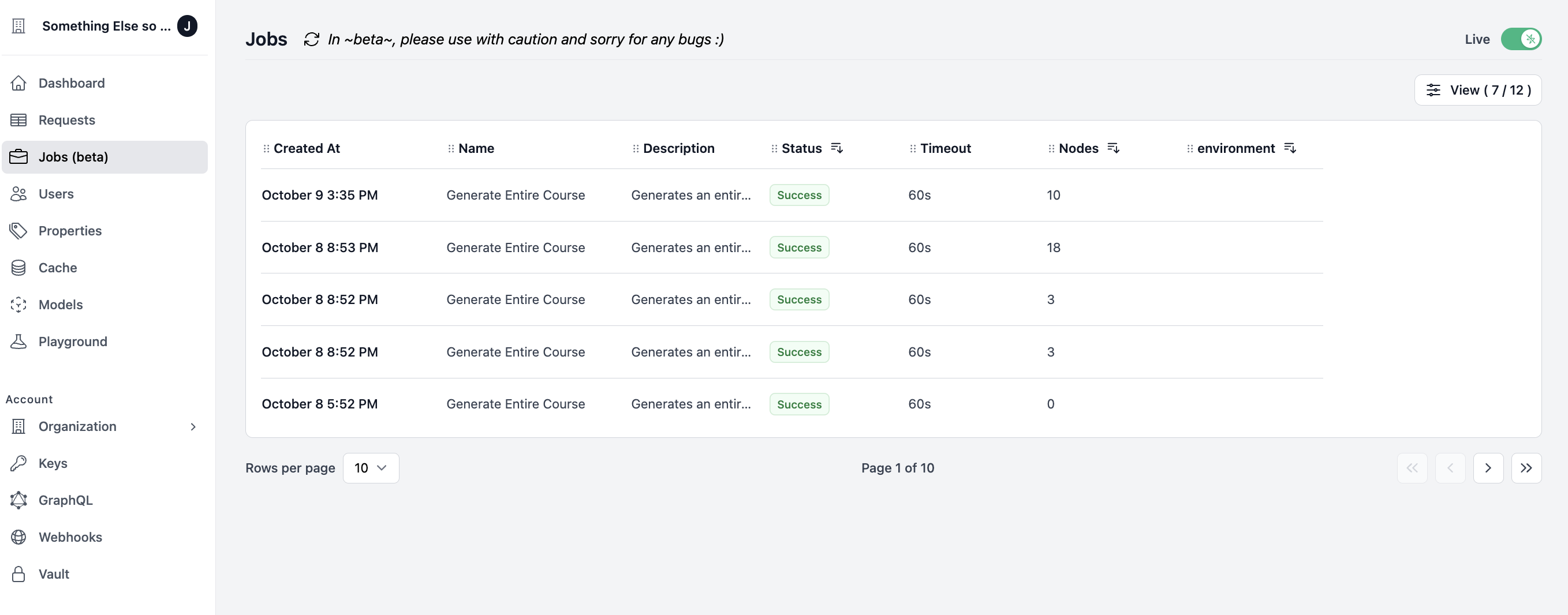
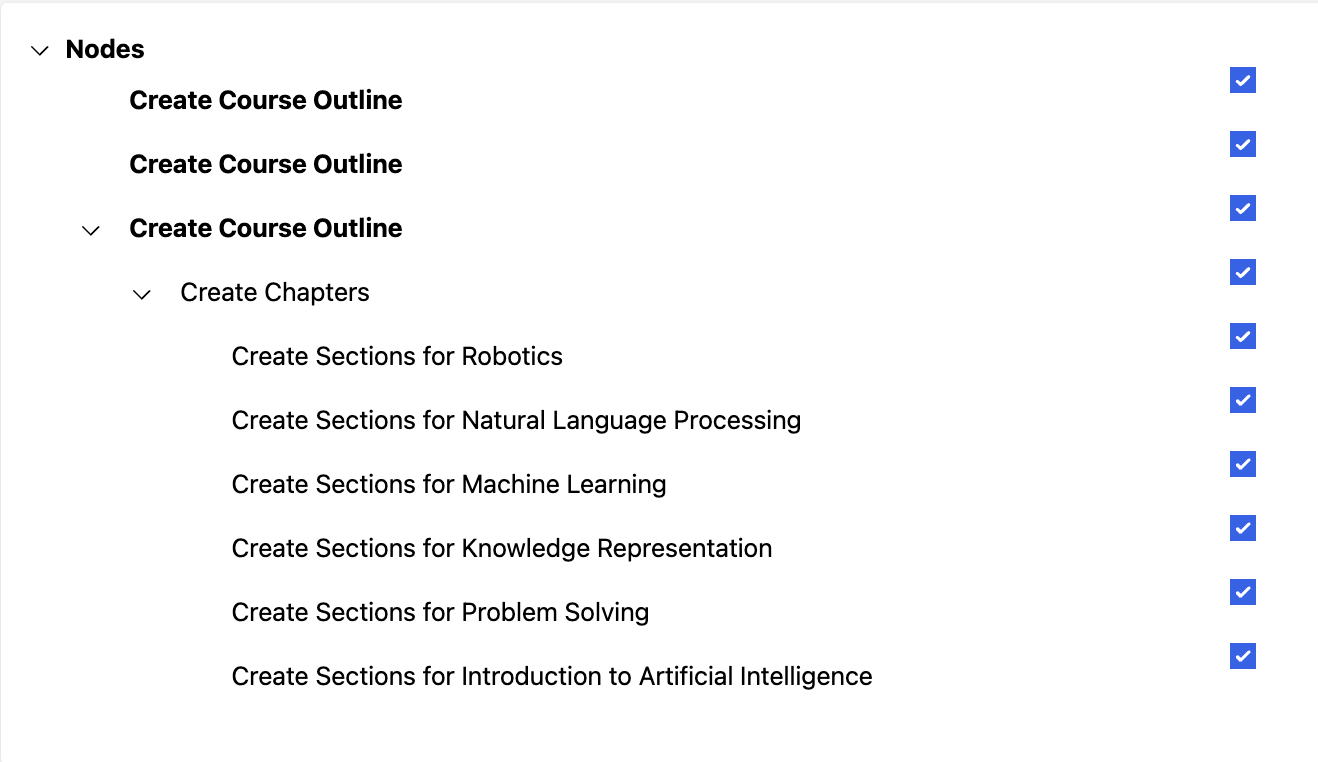
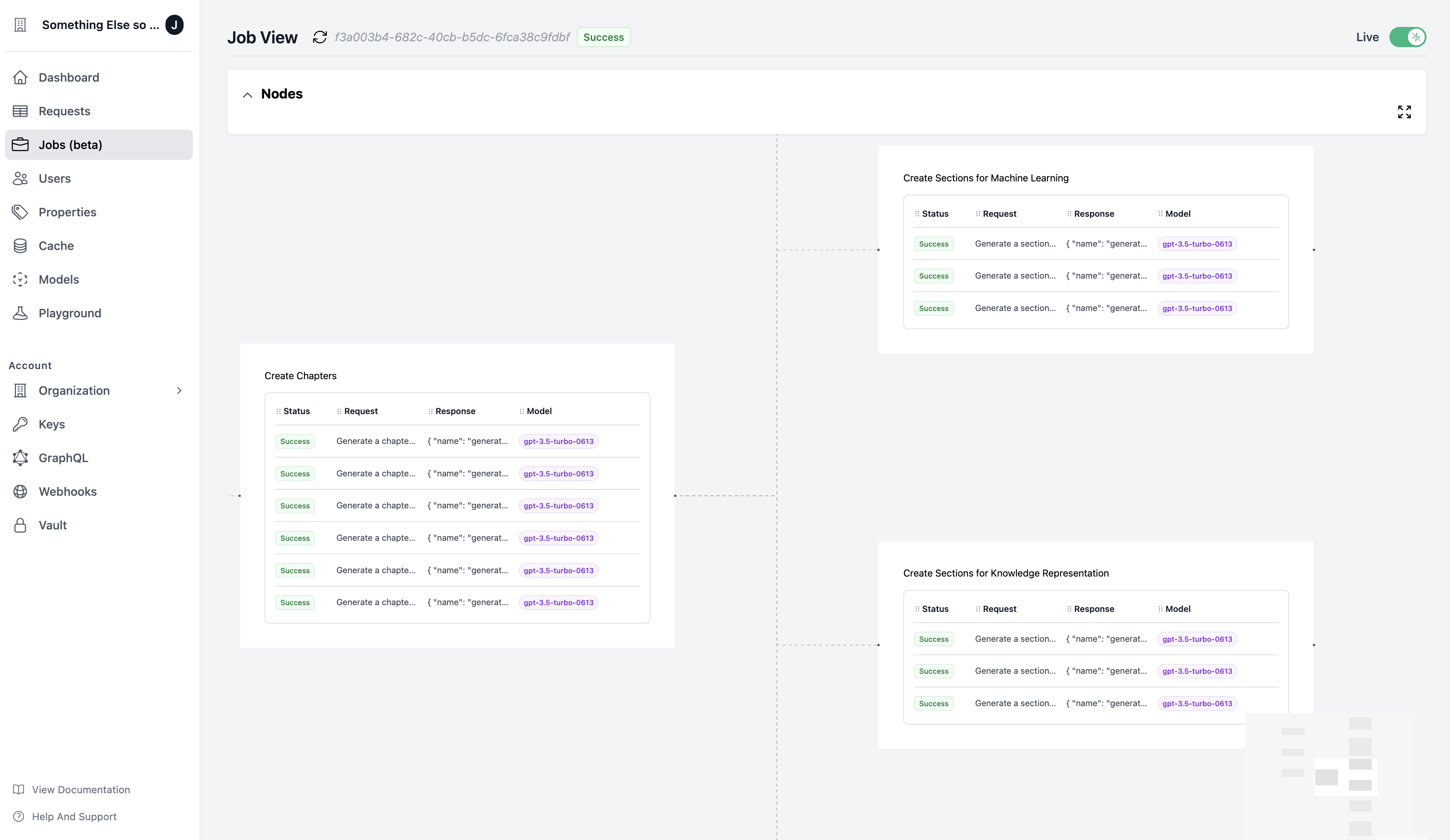
A Job is an assembly of nodes that can be interconnected and evaluated as clusters. This is particularly beneficial for assessing chains and monitoring your system holistically.